Welcome & Goodbye Message
Pootis-Bot has a custom welcome and goodbye message system.
Setting welcome message
The welcome message is a message that is sent everytime a new user joins the server.
To set the welcome message use the command:
setup set welcomemessage [message]
You would set the [message] to be your message you want to greet new users with.
For example:
setup set welcomemessage Hello and welcome!
You can also use [user] and [server] in the message to mention the user and put in the current server name.
For example:
setup set welcomemessage Hello [user]! Thanks for joining [server]! Please check out the rules first then enjoy your stay
This would produce something that looks like this when a user joins the server.
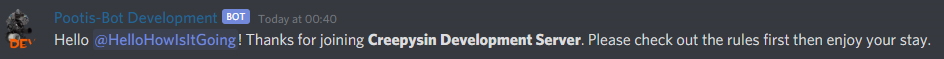
Setting goodbye message
The goodbye message is basically exactly the same as the welcome message, except it is sent when a user leaves the server.
To set the goodbye message use the command:
setup set goodbyemessage [message]
For example:
setup set goodbyemessage Goodbye!
Like welcome messages there is [user] but there is NO [server].
For example:
setup set goodbyemessage Goodbye [user]. We hope you enjoyed your stay.
This would produce something that looks like this when a user leaves the server.
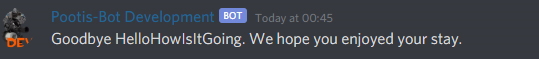
Setting the channel
Once you have your messages set, you can now set the channel that they will be sent to! Execute this command with the name of channel you want the messages to be sent to.
setup welcomechannel [channel]
Example:
setup welcomechannel welcome
Enabling / Disabling
Once you have your messages set, as well as the channel for the messages to be sent to, you can run this command to enable / disable welcome messages.
setup toggle welcomemessage
You can do this command to enable or disable goodbye messages.
setup toggle goodbyemessag