Giphy API Key
Setting up the Giphy API is pretty easy.
Warning
NEVER GIVE YOUR API KEY TO ANYONE YOU DON'T REALLY TRUST!
Prerequisites
Giphy Account
Getting a Giphy API Key
First, head on to Giphy developers site, and click on 'Get Started'. If you haven't already, sign into your Giphy Account.
Once there, create an app, you will be greeted by this page:
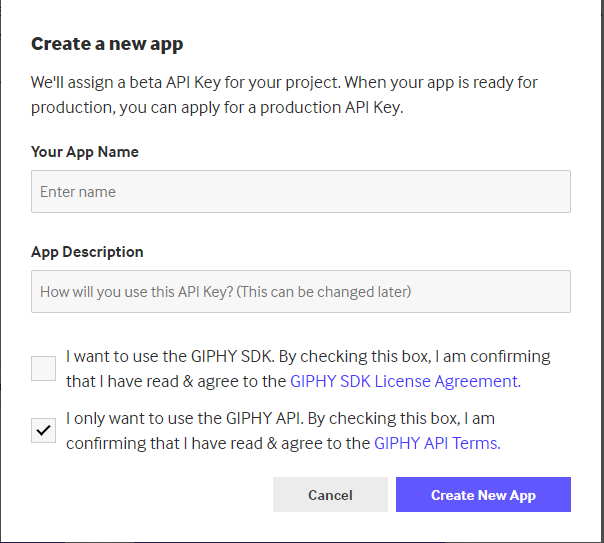
Give your app a name and fill in the description, and click on 'I want to use the GIPHY API'. After that, click 'Create New App'. After that, you can see your API key on your Dashboard.
Done!
You now have your Giphy API key, and you can put it into your config.